Linux Basic Commands Every Cloud & DevOps Engineer Should Know – Part 1
- Sai Manikanta
- Aug 3, 2025
- 4 min read

You're excited. It's your first week as a DevOps engineer. You’ve just wrapped up onboarding, joined all the Slack channels, and after waiting for approvals and filling out a dozen access request forms — you finally get access to the AWS environment and your DevOps workspace.
During KT, they showed you a few scripts, shared drive folders, and notes about how things work — enough to make you feel just confident enough to start exploring on your own.
You start checking the folders, looking at log files, and opening configuration paths they mentioned. You’re trying to understand what each file does, what’s being used in production, and where to be careful.
And then — just a few days in...
Then — imagine this:
Your team lead drops a message —
“Can you SSH into the EC2 and check the logs?”
A few minutes later, your backend teammate pings —
“Can you grep the error pattern in /var/log/messages and share it with the team?”
Shortly after, your senior DevOps engineer says —
“Please chmod the script and run it as a background job.”
Then a notification pops up in the Jenkins Slack channel —
“Check the df -h output. The workspace might be out of space.”
The next day, you’re catching up on tasks when a calendar invite pops up —“Quick Infra Sync – 15 min”
You join the Zoom call. It’s your first time with the broader infra team. They’re discussing an issue with slow performance on a staging server.
Midway through, one of the senior engineers says —
“Hey, can you share your screen and show us how you’d check what’s using up the memory on that instance?”
It’s a casual question. But your heart skips.
Everyone’s watching. And the only thing standing between confidence and panic...is knowing the right Linux command.
That’s why we’ve prepared this blog —to help you learn the Linux commands that actually come up in real DevOps and cloud projects.
We won’t just show you syntax. We’ll explain what each command does, when to use it, and give real-world context — so you don’t just memorize... you understand.
🧠 At Aarvitex, we don’t just teach commands — we teach how engineers use them in real time. Whether you're SSH-ing into an EC2 instance, reading container logs from a Dockerized app, or checking CPU usage on a Kubernetes node — we focus on what actually happens on the job.
Because real DevOps isn’t about memorizing commands —
🔧 It’s about knowing what to run, when to run it, and how to fix things fast.
🔍 What You’ll Learn in This Blog
✅ The most-used Linux commands for DevOps & AWS engineers
✅ Real-time examples of how these commands are used in actual projects
✅ Simple, clear, beginner-friendly command explanations
✅ Hands-on scenarios like:
Navigating servers
Reading logs
Managing permissions
Monitoring system usage
Troubleshooting like a pro
🗂️ Linux Commands with Real-World Use Cases
1️⃣ Navigating Servers
Command | What It Does | Real-Time DevOps Scenario |
pwd | Show current directory path | Confirm you're not inside a sensitive folder before running a script. |
ls | List files and folders | Check logs and file sizes quickly in /var/log/. |
cd | Change directory | Jump to /opt/app/logs/ where app logs live. |
clear | Clean terminal screen | Start fresh before capturing output or troubleshooting. |
2️⃣ Reading & Filtering Logs
Command | What It Does | Real-Time DevOps Scenario |
cat | Print file contents | Review contents of config.yaml or install.sh. |
tail | Show last lines of a file | See the latest 50 lines in a Jenkins error log. |
head | Show first lines of a file | Check format of a CSV or JSON config file. |
less | Scroll through a large file | Navigate through huge log files without crashing your terminal. |
grep | Search for patterns | Find all 500 errors in an nginx log with one line. |
3️⃣ Managing Permissions
Command | What It Does | Real-Time DevOps Scenario |
chmod | Change file permissions | Make a script executable before running a job. |
chown | Change file owner | Fix Jenkins permission errors after file uploads. |
ls -l | Show detailed file info | Inspect file permissions before a pipeline step. |
sudo | Run as superuser | Restart services or change system files. |
whoami | Show current user | Check if you're root or a limited user before changes. |
4️⃣ Monitoring System Health
Command | What It Does | Real-Time DevOps Scenario |
top | Live process and resource stats | Identify memory-heavy processes in staging. |
htop | Enhanced version of top | Scroll, sort, and kill processes more easily. |
free -m | Check RAM usage in MB | Respond to “Is this instance running out of memory?” |
df -h | Disk space usage | Jenkins build fails? Check if disk is full. |
du -sh | Folder size summary | Find out which folders are eating up space. |
🙌 That’s a Wrap for Part 1!
You’ve just learned the most essential Linux commands that every Cloud & DevOps engineer uses on real projects — with real examples, not just theory.
💡 This isn’t a read-once-and-forget blog. You’ll come back to it again and again during real DevOps work.
📌 Bookmark it. Save it. Keep it handy. From checking logs to fixing production issues — this guide will be your quick Linux reference.
🔥 About Aarvitex – Real Learning Starts Here
At Aarvitex, we don’t just publish blogs —we build real engineers for real cloud jobs.
Whether you're starting with Linux, diving into AWS & Azure, or setting up full DevOps pipelines our tutorials, scenarios, and guides are designed to make you job-ready, not just certified.
Our mission?
To take you beyond theory, beyond certifications — and prepare you for what actually happens in real-world cloud & DevOps projects.
📌 From debugging scripts to deploying Kubernetes apps —we teach how things work in the real world, the way your team lead expects.
💬 Join the Aarvitex Community
👉 Ready for Part 2? - Coming Soon!
👉 Did this help you? Let us know which command saved your day — we’d love to hear your story.
👉 Know someone learning DevOps? Send this blog to your friend or colleague who needs a strong Linux foundation.
👨💻 Want to learn hands-on?
🌐 Check out: www.aarvitex.com
📸 Follow: @aarvitexonline
📬 Have a question or topic request? Reach out. We respond.
👉 This is where Cloud & DevOps careers actually grow.



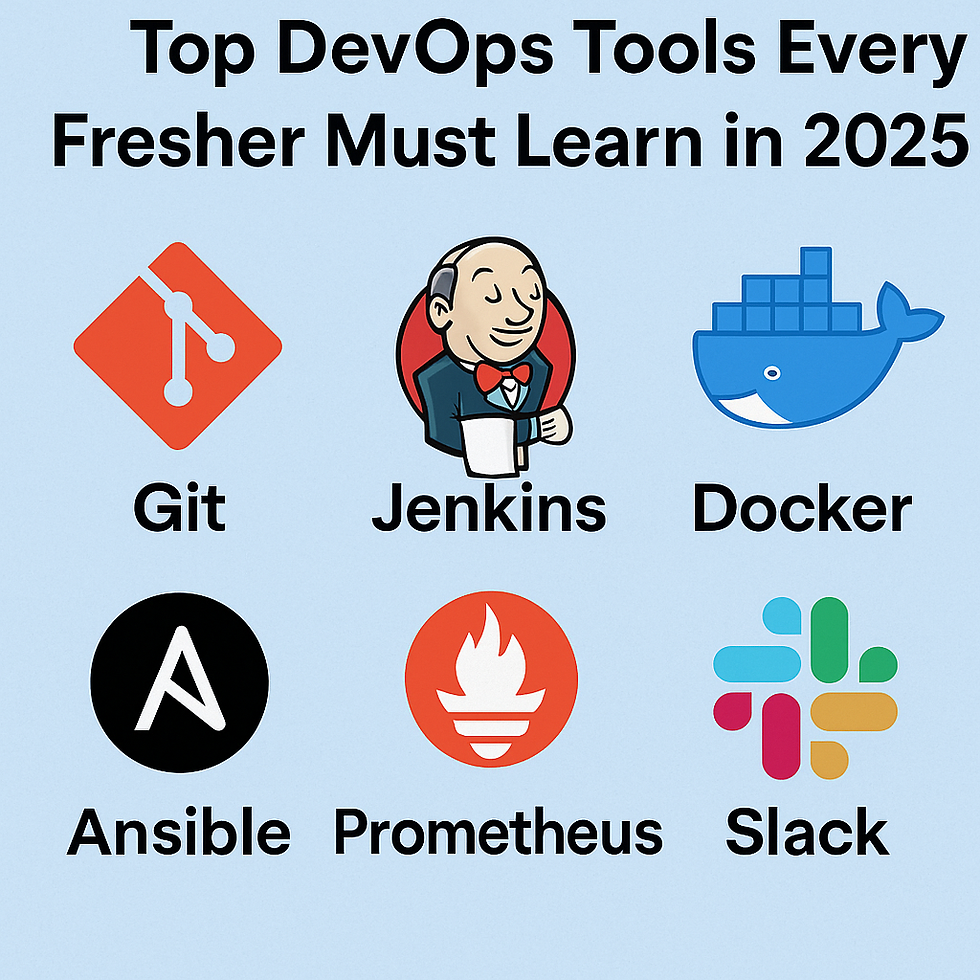
Comments